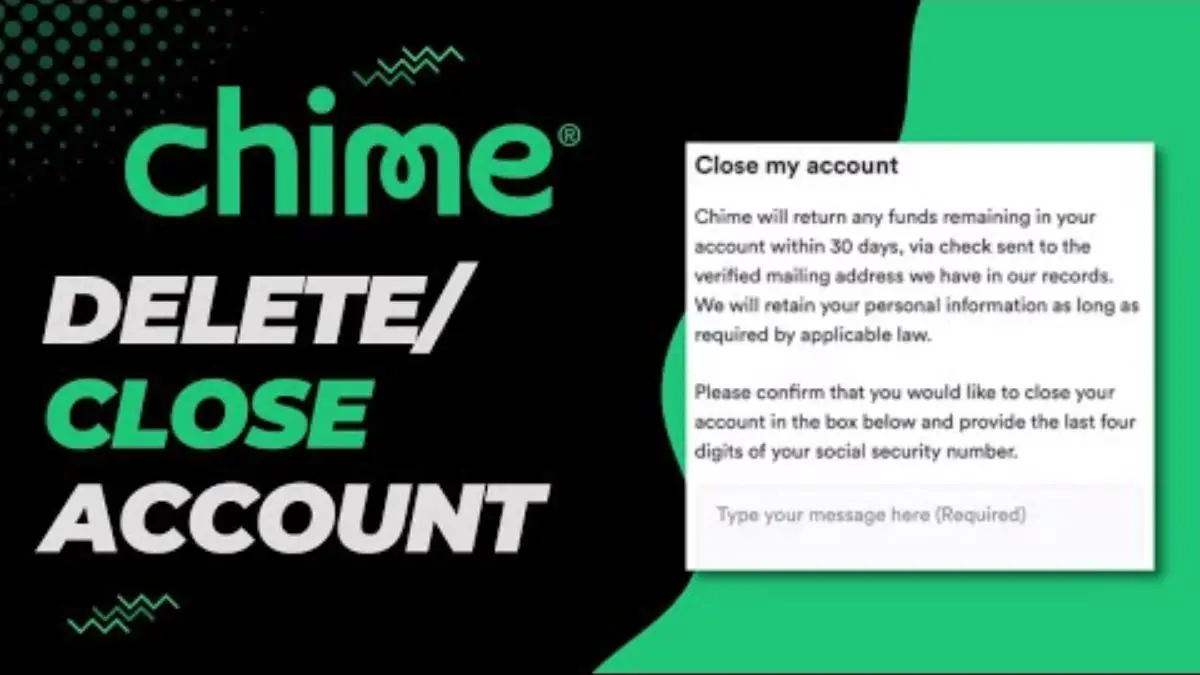If you no longer need your Chime bank account and want to know how to close Chime account, the process is simple.
However, you should first remove any linked accounts, such as cards or other bank accounts, as this will help you avoid any extra fees when transferring money out of Chime.
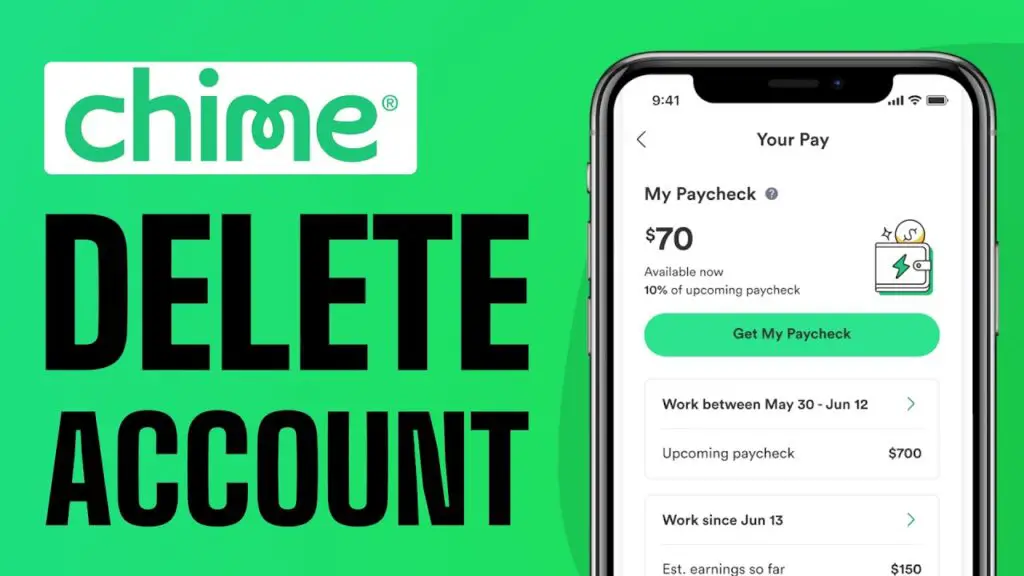
Once all your accounts have been unlinked, transfer any remaining funds to another account, such as Cash App or PayPal.
After completing these steps, you can request to close your Chime account. It’s important to note that the process for closing your account may vary, so it’s best to check with Chime directly for specific instructions.
In this guide, we will provide step-by-step instructions on how to close your Chime account, including information on any fees involved and how to cancel other Chime-related services. We will also cover what you can and cannot cancel through Chime.
Let’s dive in!
How to Close Chime Account Safely
Chime is a convenient tool for transferring money quickly and without hidden fees between accounts. You can easily send or receive money from friends and family who also have Chime accounts.
While Chime is a great option for banking without hidden fees, it may not be suitable for everyone. If you decide to close your Chime account, do it correctly to avoid any extra fees or having money stuck in your account.
Step-by-Step Guide How to Close Chime Account
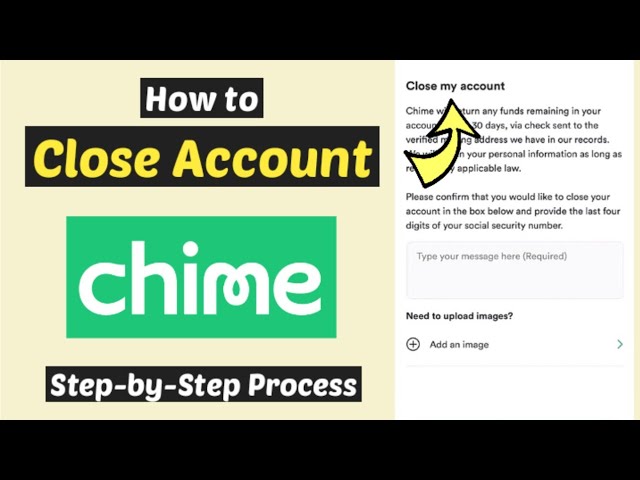
Here’s how to close a Chime account:
- Make sure your account has no money left and no pending transactions.
- Disconnect all your linked accounts and subscriptions from Chime.
- Email Chime at support@chime.com to ask them to delete your account.
- Keep in touch with customer support to ensure your account gets closed promptly.
- Once Chime confirms your account closure, follow up with another email to make sure it’s done.
There’s no fee for closing your Chime account, but if your balance is negative, you’ll need to pay the difference before closing.
Chime won’t close inactive accounts, but they might close your account if you break their terms or use it for business or fraudulent activities.
Fee on Closing Chime Account

Closing a Chime account doesn’t come with any fees, which is good news. However, if your account has a negative balance, you’ll have to settle that before Chime can close your account.
So, it’s important to ensure your account balance is zero or positive before initiating the closure process.
Closing Other Things Related to Your Chime Account
Closing Your Amazon Chime Account
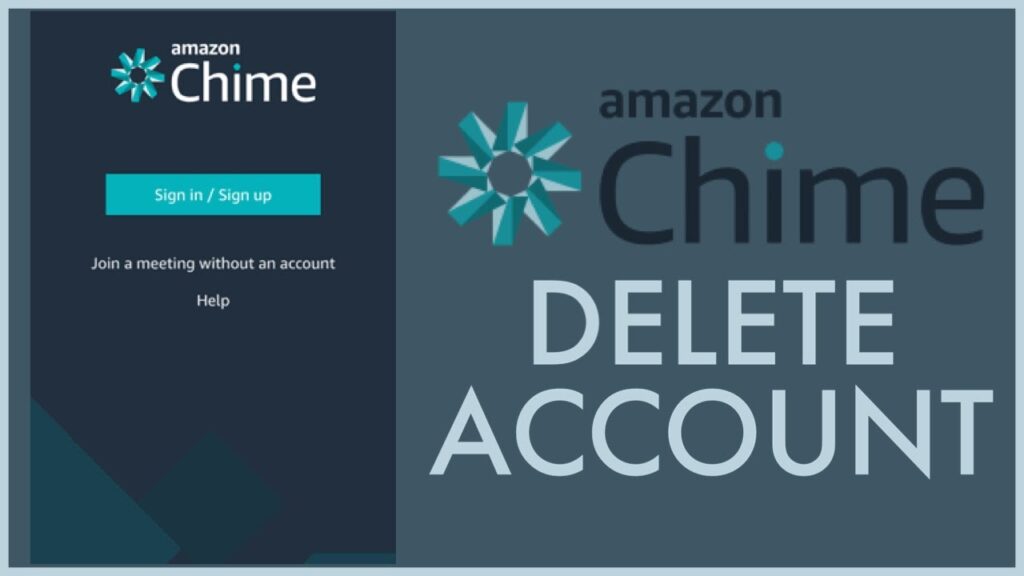
Closing your Amazon Chime account is a simple process. By following a few easy steps, you can delete your account and remove all associated user data. This ensures that your information is no longer accessible within the Amazon Chime system.
Steps to Close Your Amazon Chime Account
- Access Amazon Chime Console: Log in to your Amazon Chime account on the website and navigate to the account settings section.
- Manage Users: Within the account settings, locate the option for managing users. Select and remove each user you want to delete from your account.
- Delete Account: Return to the main account settings page and find the “Account Actions” section. Click on “Delete Account.”
- Confirm Deletion: Confirm that you want to delete your Amazon Chime account. Once confirmed, your account and all associated user data will be permanently removed.
Cancel your Subscription to Chime
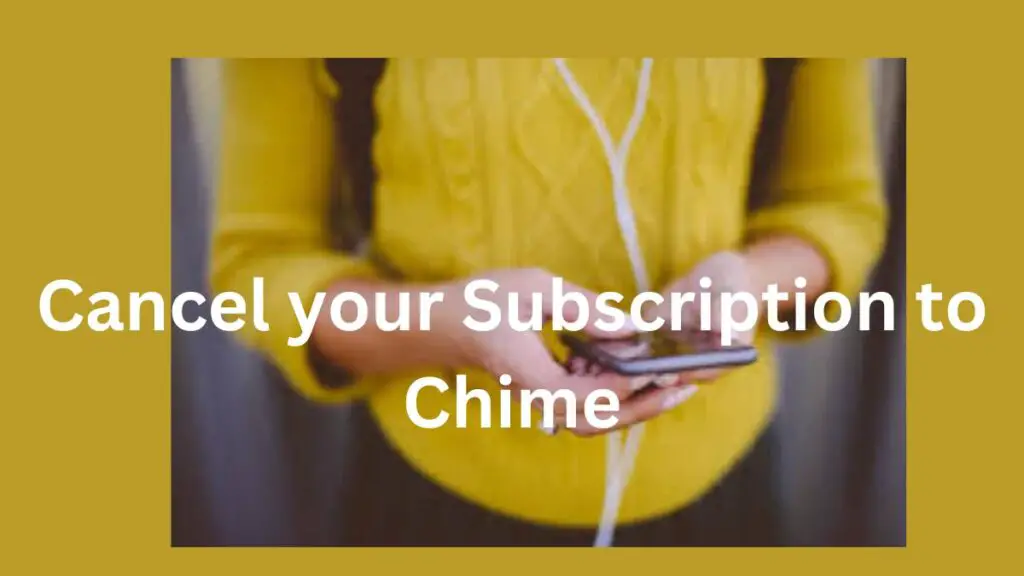
Chime doesn’t have a built-in feature to manage ongoing subscriptions, so you have to cancel them yourself. If you signed up for services using your mobile phone, you can cancel them directly from your device. But if you’re using a computer, canceling subscriptions might be a bit trickier, although it’s still possible.
How to Cancel Subscription on Chime
- Simply follow these steps:
- Log in to your Chime account on your computer.
- Look for the subscriptions section or payment settings.
- Find the subscription you want to cancel and select the option to cancel it.
- Follow any additional prompts or steps to confirm the cancellation.
By following these steps, you can successfully cancel subscriptions linked to your Chime account, whether you’re using a mobile phone or a computer.
Canceling A Payment In Chime
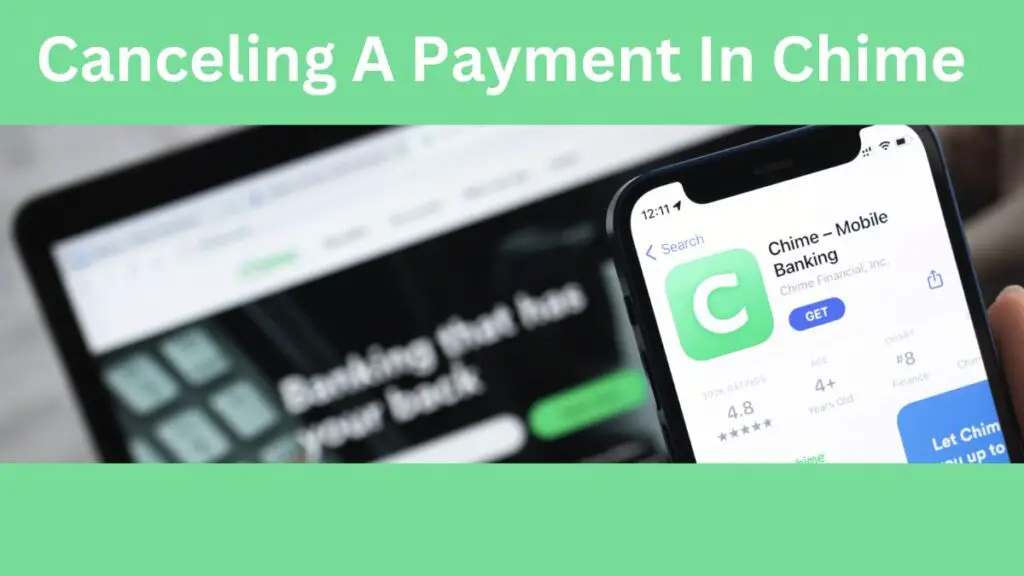
Canceling a payment on Chime is straightforward. If you’re unsure about sending money to another Chime account, it’s best to be cautious.
However, if you need to cancel a pending transaction, log in to your Chime account, find the transaction in your activity, and follow the prompts to cancel it.
Steps For Cancellation
To cancel a payment on Chime:
- Log in to your Chime account.
- Find your activity or transaction history.
- Choose the pending transaction you want to cancel.
- Click the cancel button once to select it.
- Click the cancel button again to confirm and cancel the transaction.
Canceling Chime Debit Card
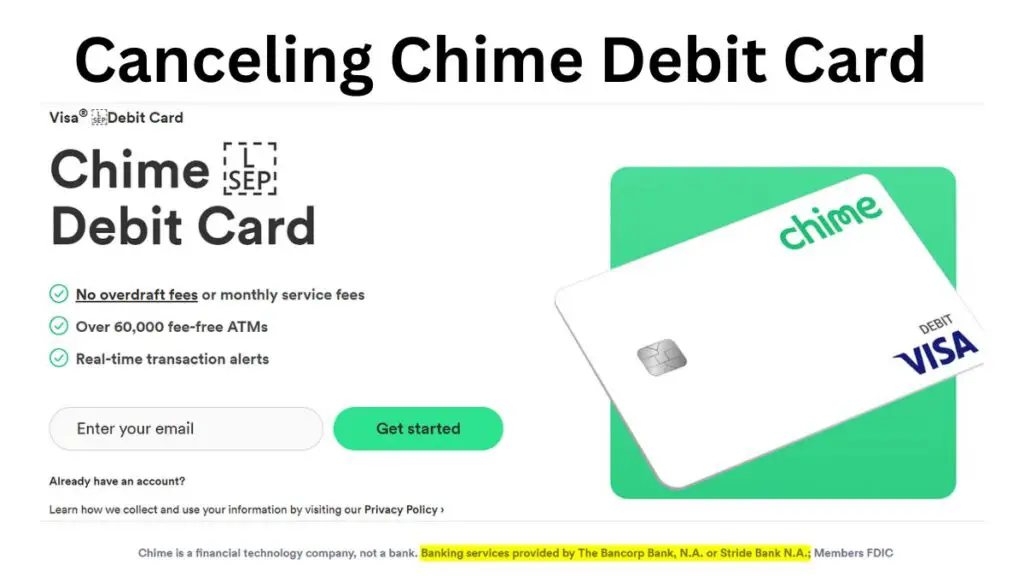
If your Chime debit card is lost or stolen, use your phone to block transactions and secure your money. Then, contact Chime support to cancel the card and request a new one. This helps prevent unauthorized access to your funds and ensures your account’s safety.
How to Cancel Chime Debit Card
To block your Chime debit card on your phone:
- Open the Chime app.
- Go to Settings, then Security.
- Look for a drop-down menu.
- Find your Chime card transaction and turn it off.
- Contact Chime support to cancel your debit card
Canceling Direct Deposit on Chime
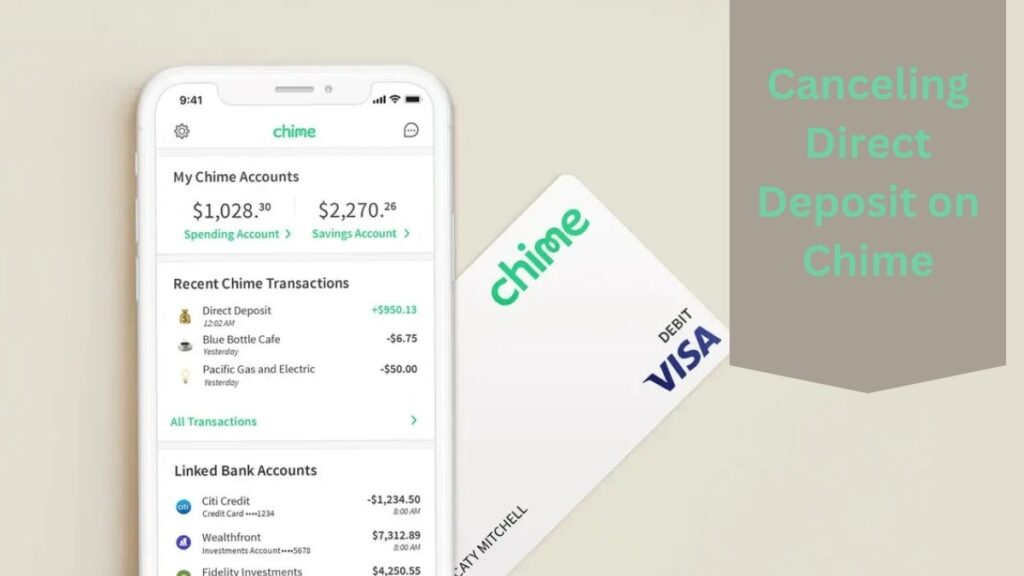
You can’t cancel direct deposits on Chime. Typically, they’re set up by your employer or the government. To change the deposit account, contact the institution where you set up the direct deposit and request to send it to a different account.
When You Can’t Delete Your Chime Account

You can’t delete your Chime account if you have any overdraft balances remaining. Also, if you’re under investigation, you can’t close your account until a final decision is made. Additionally, if you’re not the account owner or fail to confirm your identity as the account holder, Chime won’t proceed with the account deletion process.
Cash App shares similarities with Chime, which you can explore in detail in the article comparing Cash App and Chime.
Conclusion
Closing your Chime account involves several steps to ensure a smooth process. Begin by unlinking any connected accounts and transferring any remaining funds. Then, contact Chime customer support to request an account closure.
Be sure to follow up to confirm the closure. Remember to clear any overdraft balances and address any ongoing investigations before attempting to close your account.
FAQ
Can I reopen a closed Chime account?
No, once you have closed your Chime account, it cannot be reopened. You would need to create a new account if you wish to use Chime again.
Are there any fees for closing my Chime account?
No, there are no fees associated with closing your Chime account.
How long does it take to close a Chime account?
The account closure process for Chime usually takes a few minutes to complete. However, it may take a bit longer if there are any pending transactions or if additional verification is required.