If you’re looking for a way to save money online while shopping, then the Capital One Shopping cashback app is a good choice for you. Capital One Shopping is a free browser cashback app that helps You Save Money By Automatically Applying Coupon Codes. This app helps you find the best deals and coupons while you shop.
You can get a $30 Capital One shopping Sign Up Bonus after spending $10. This offer is for a limited time, so sign up now before it expires.
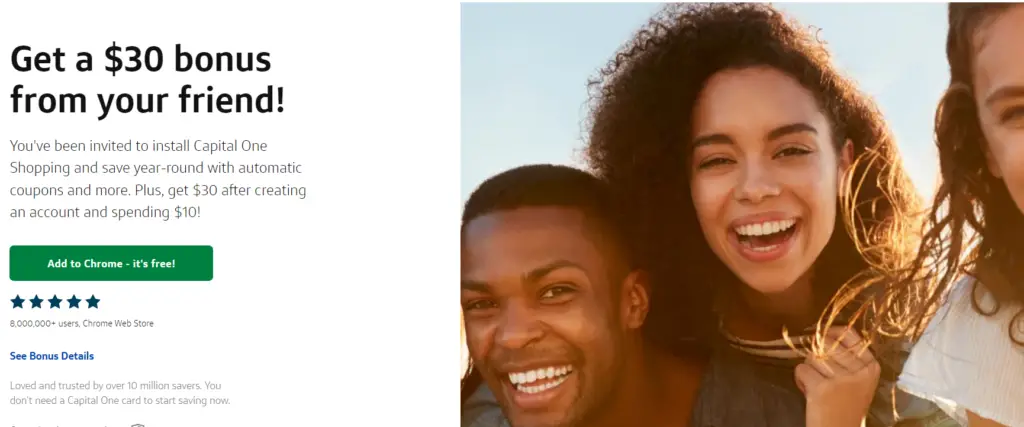
If you refer someone, they also receive $30 after signing up and meeting the same criteria. Referring 10 total referrals will earn you $300 Capital One Shopping Referral Bonus total.
Capital One Shopping Referral Bonus
- Refer and Earn $30: If you refer someone and they sign up, shop through the portal, and meet minimum spending requirements within the stipulated 30-day period, both you and the person you referred will receive $30.
- Earn up to $300: You can earn a maximum of up to $300 by referring a total of 10 people
How to refer a friend for capital one shopping
Step 1: Sign-in to Your Account
Open the Capital One Shopping website and sign in to your account using your login credentials.
Step 2: Locate Your Referral Link
After signing in, look for your personal referral link. This URL is unique to your account and helps Capital One track the users you introduce to their service.
Step 3: Share Your Referral Link
Share your referral link with your friends, family, or on your social media accounts. When people click on your link, they’ll be directed to the Capital One Shopping website.
Step 4: Earn Your Referral Bonus
If someone you referred is a new Capital One cardholder and gets approved using your referral link, you’ll earn a bonus.
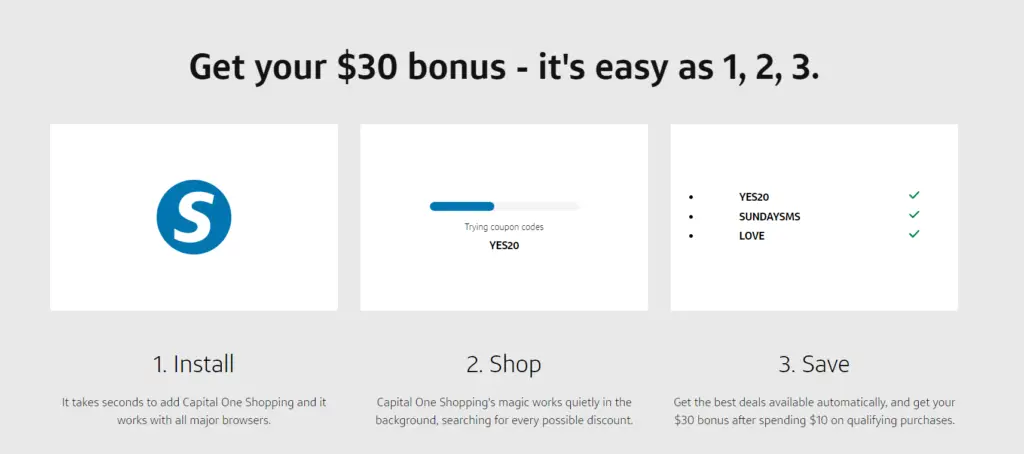
More about Capital One shopping extension
Capital One Shopping is a free browser tool that helps users save money by automatically searching for online coupons, better prices, and rewards at over 30,000 online retailers. Below are the features Capital One shopping extension have:
- Capital One Shopping is an easy-to-use browser extension
- This is Free for Everybody
- This applies Coupon Codes with 1 Click.
- Types: Online Coupons & Deals,
- Cashback Offers,
- Subscription Discounts and Product Discounts.
- Shop With Confidence. Get The Free
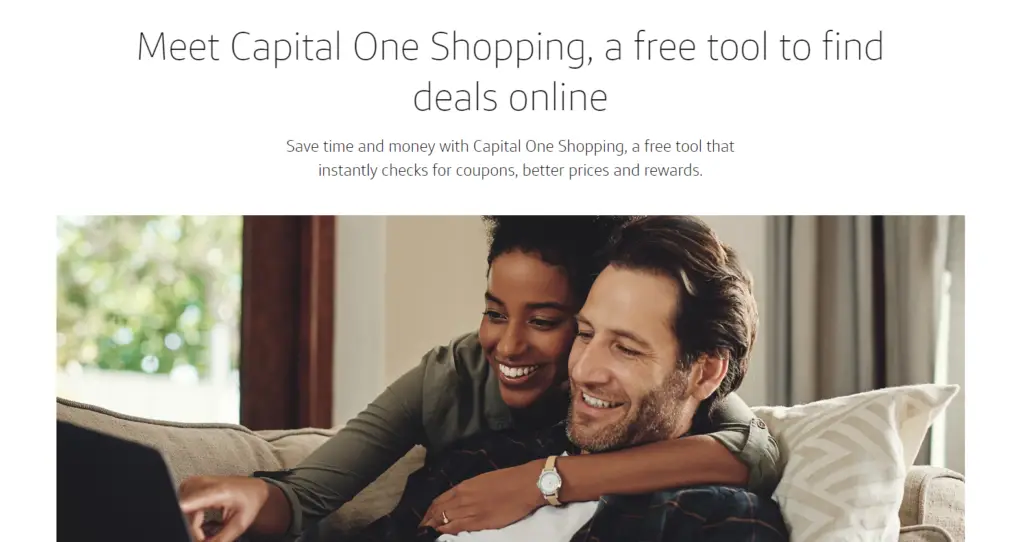
How the Capital One Shopping app works:
Follow the below steps to learn how this app works.
- Install Capital One Shopping for Free: It takes seconds to add the Capital One Shopping extension, and works with all major browsers.
- Shop normally: As you shop, Capital One Shopping searches for discounts quietly in the background.
- Save in discount and cashback: Just click Capital One Shopping, and the best deal discovered will be applied to your cart.
- If you are on a computer, then you can add it to Chrome – It’s Free.
- If you are using a mobile, then install an App (Apple or Android)
Conclusion:
Save money while shopping online with Capital One Shopping’s browser add-on. Find coupons and compare prices to get everyday savings on items you were already planning to purchase. Plus, earn rewards and credits for using the add-on. Try it out and start saving today.
FAQ
Do I need to have a Capital One bank account to use the Capital One Shopping app
No, the Capital One Shopping app is a cashback app, and anyone can use it for free, regardless of whether or not they have a Capital One account.
How do I receive the Capital One Shopping Referral Bonus?
Sign up for Capital One Shopping, install their browser extension, and shop for a minimum of $10 through the portal or extension within 30 days. Share your unique referral link with friends. If they fulfil the same requirements, both of you will receive a $30 bonus.
What is the maximum amount I can earn from referrals?
You can earn up to $300 in total by referring a maximum of 10 people.
Where can I find my referral link to share?
After signing in to your Capital One Shopping account, you will find your personal referral link in your account dashboard. You can also find it in the Capital One mobile app.
